lensbrowser-data
🔍 Lens Browser
[](https://github.com/Flagodna-Developer/lensbrowser-data/releases/latest)

[](https://github.com/Flagodna-Developer/lensbrowser-data/blob/main/LICENSE)

 **A privacy-first, minimal Android browser built for speed and security**
[Download](#-download) • [Features](#-features) • [Screenshots](#-screenshots) • [Building](#-building) • [Contributing](#-contributing)
**A privacy-first, minimal Android browser built for speed and security**
[Download](#-download) • [Features](#-features) • [Screenshots](#-screenshots) • [Building](#-building) • [Contributing](#-contributing)
🌟 Overview
Lens Browser is a lightweight, privacy-focused web browser for Android that puts your security first. With built-in ad blocking, anti-fingerprinting, and automatic history cleaning, Lens provides a fast, secure browsing experience without the bloat.
Why Lens Browser?
- 🛡️ Privacy by Design - No history saved, auto-clean on close
- ⚡ Blazing Fast - Ad blocker enabled by default for faster page loads
- 🎯 Minimal & Focused - Open and go - no unnecessary features
- 🔒 Secure - Detects dangerous, gambling, and suspicious websites
- 🚫 Anti-Tracking - Blocks browser fingerprinting attempts
✨ Features
🛡️ Privacy & Security
| Feature | Description |
|---|---|
| Ad Blocker | Built-in ad blocking enabled by default |
| Anti-Fingerprinting | Prevents websites from tracking your browser fingerprint |
| Threat Detection | Automatically detects dangerous, gambling, and suspicious sites |
| Auto-Clean History | All browsing data removed when you close the app |
| No Bookmarks | Stay focused - no clutter, no distractions |
🚀 Performance
- Image Loading Control - Toggle images to save data and load faster
- Lightweight - Minimal resource usage for smooth performance
- Fast Page Loads - Ad blocking speeds up browsing significantly
🔧 Core Functionality
- ✅ Multiple search engine support (Google, StartPage)
- ✅ Share URLs easily
- ✅ Quick action links to popular websites
- ✅ Download manager integration
- ✅ Report dangerous websites
- ✅ Toggle ad blocker per site
📱 Screenshots
| Home Screen |
| ---------------------------------- |
| 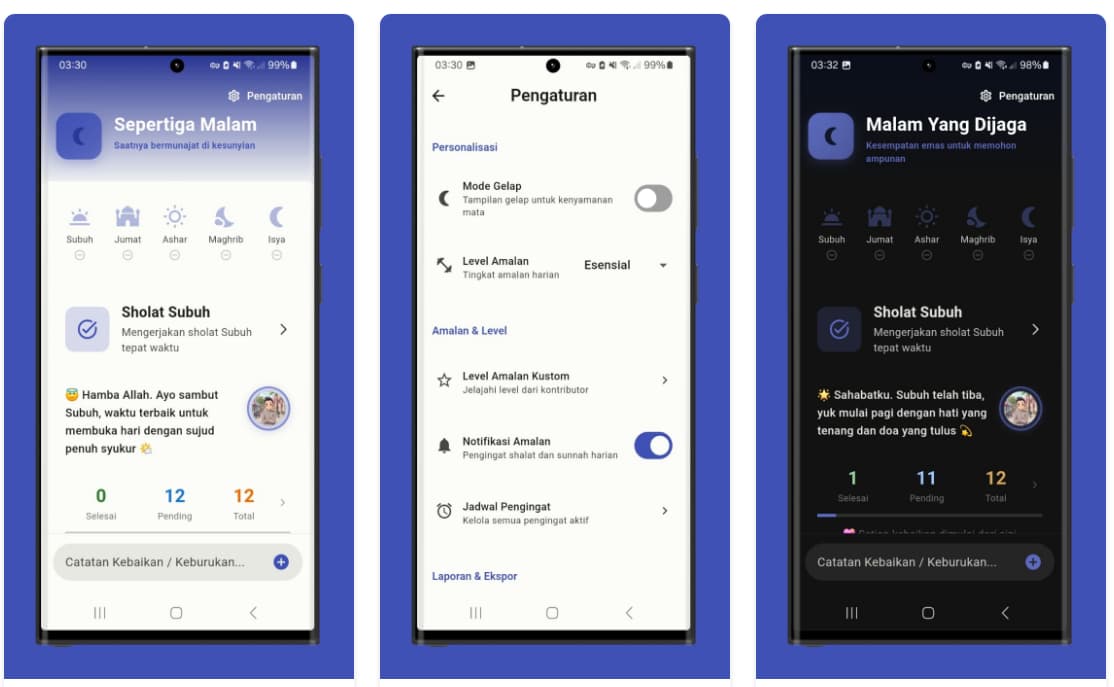 |
📥 Download
Latest Release
Download the latest APK from the Play Store page.
Requirements
- Android 6.0 (API 23) or higher
- ~10 MB storage space
🏗️ Tech Stack
- Language: Kotlin
- UI Framework: Jetpack Compose
- Architecture: MVVM
- Browser Engine: Android WebView
- Material Design: Material 3
🎯 Roadmap
Current Version (v1.0.0)
- ✅ Ad blocking
- ✅ Anti-fingerprinting
- ✅ Threat detection
- ✅ Auto-clean history
- ✅ Download manager
- ✅ Image loading toggle
Future Updates
v1.1.0
- Dark mode improvements
- Custom search engine support
- HTTPS-only mode
- Cookie management
v1.2.0
- Tab management (optional)
- Bookmark support (optional)
- Import/Export settings
- Multiple language support
v2.0.0
- Cross-device sync (optional)
- Advanced privacy dashboard
- Custom ad block lists
- VPN integration
🤝 Contributing
We welcome contributions! Here’s how you can help:
Types of Contributions
- 🐛 Bug Reports - Found a bug? Open an issue
- 💡 Feature Requests - Have an idea? Share it with us
- 🔧 Code Contributions - Submit a pull request
- 📝 Documentation - Improve our docs
- 🌍 Translations - Help translate the app
Development Workflow
- Fork the repository
- Create a feature branch (
git checkout -b feature/amazing-feature) - Commit your changes (
git commit -m 'Add amazing feature') - Push to the branch (
git push origin feature/amazing-feature) - Open a Pull Request
Code Style
- Follow Kotlin Coding Conventions
- Use meaningful variable and function names
- Add comments for complex logic
- Write unit tests for new features
🐛 Bug Reports
Found a bug? Please open an issue with:
- Device information (model, Android version)
- Steps to reproduce
- Expected vs actual behavior
- Screenshots (if applicable)
- Crash logs (if applicable)
👥 Authors
- Cahyanudien Aziz - Initial work - @cas8398
🙏 Acknowledgments
- Material Design 3 guidelines
- Android WebView documentation
- Open source community
- All contributors and users
📞 Contact & Support
- Email: flagodna.com@gmail.com
- Issues: GitHub Issues
- Discussions: GitHub Discussions
⭐ Star History
If you find Lens Browser useful, please consider giving it a star! It helps the project grow and reach more users who value privacy.
**Made with ❤️ for privacy-conscious users**
[⬆ Back to Top](#-lens-browser)